Breadcrumb
Chart of Accounts Redesign: Five things to know before July 1
Chart of Accounts Redesign: Five things to know before July 1
On July 1, University of the Pacific’s new Chart of Accounts will go live, resulting in a stronger foundation supporting Pacific’s entire financial system. It also will result in more detailed and transparent financial reporting.
Before we go live, here are the top 5 things we want everyone to know:
-
Successful testing is completed: Thank you, Change Ambassadors
Our 70 Change Ambassadors (testers) spent hours working through detailed test plans and reported 118 issues. They mainly found reporting, access restrictions and data issues that we were able to identify and fix. This testing also equipped each of our Change Ambassadors to help their local teams with the new Chart. Find your representative.
-
Why this change? The Chart of Accounts is the foundation of our financial system and the redesigned chart enables a Banner finance framework with increased power, speed and capability.
It provides:
- Flexible organizational hierarchies.
- Increased ability to roll up or drill down financial data.
- Improved tracking of revenues and expenses for clinics, camps, events, etc.
- Discrete revenue and expense allocations.
- Improvements in data detail, consistency, accuracy and timeliness.
- Streamlined data-driven decisions.
- Closer integration w/Argos reporting tool—new data blocks for reports.
- Removal of unnecessary security access protocols to “Free the Data.”
-
What you can expect? Teamwork.
This project has been a team effort involving almost 100 people over more than 18 months. It’s a complicated process that underpins our entire financial system. We are incredibly proud of what we’ve seen so far in support of this change.
This transition is a journey and we need your support. If you have any issues, let us know. Reach out to the Tiger Team at COA@Pacific.edu. We’ll log your requests, prioritize them and route them to the right people. -
Sign up for training: It’s available in Bridge.
We’ve completed 12 sessions so far and the class is receiving high marks from attendees—90% agree that they feel more confident about the redesign after training and 92% agree that they will be able to apply what they’ve learned in the near future.
Training is mandatory for all report viewers and Banner Finance users. Click the links below to save your spot in training. More sessions have been recently added in July, August and September.
We have two class options available:
1) 30-minute class intended for university leaders and report viewers.
2) 140-minute detailed class required for all Banner Finance users.
-
Additional resources are available: Self-Service Support.
The COA Community SharePoint site has information and additional training resources for end users. On the Training Resources page you can find links to:
- Crosswalk tool and user guide
- Quick reference guide
- Decision tree
- Index tips and more
We will continue to upload more resources through July 1, so be sure to check the site periodically for updates.
Thank you for supporting this critical project for the university and our transition on July 1. If you have questions about the project, please visit the COA SharePoint Community Site or email COA@Pacific.edu.