Breadcrumb
Pacific's email server is moving to cloud-based Microsoft Office 365
Pacific Technology is excited to announce that the email and calendar platform (Outlook) of approximately 3,000 staff and faculty will live in Microsoft's cloud. The move to Microsoft Office 365 is a big one and brings many advantages. This supported version offers increased security and reliability.
The Microsoft Office 365 platform offers many additional benefits and applications. At this time, the migration is confined to the email platform. Users will still access their email the same way they do today by their desktop email client. For those using the Outlook Web App [OWA], please see the table below. Most users will not have to make any changes prior to the migration. For some individuals using older versions of Outlook, an upgrade may be necessary prior to the migration, as shown below.
Pacific Technology will move staff and faculty mailboxes in small groups from February through April 2019. Your department will be consulted to select a preferred time slot, and individual employees will be informed of the confirmed date via email. If your department would like to volunteer for the earlier time frame, please sign up here. In order to avoid an interruption of service, the switch will occur after regular business hours so incoming and outgoing online email messages will not be affected.
The chart below may help you determine what you need to do prior to the move:
Determine which version of Outlook you are running
You need to upgrade to Outlook 2016. Open a ticket in ServiceNow (Under "Type of request", select "Software) or contact your unit's TSP or Helpdesk to schedule an installation.
Review the links below to familiarize yourself with Outlook 2016, and clean out any old emails in your mailbox and archives.
Upgrade to Outlook 2016 is highly recommended. Open a ticket in ServiceNow (Under "Type of request", select "Software) or contact your unit's TSP or Helpdesk to schedule an installation.
Review the links below to familiarize yourself with Outlook 2016, and clean out any old emails in your mailbox and archives.
To familiarize yourself with Office 2016, please visit the links below:
If you would like a more in-depth explanation of this project, please contact Samantha Dueñas, project manager, at sduenas@pacific.edu.
Please feel free to contact your unit's Technical Service Provider or local Helpdesk if you have additional questions:
- Sacramento Help Desk: 916.739.7325, sachelpdesk@pacific.edu
- San Francisco Help Desk: 415.929.6514, pchelp@pacific.edu
- Stockton Help Desk: 209.946.7400, helpdesk@pacific.edu