Breadcrumb
Time to review your personal benefit statement
Open enrollment is now over and any changes to your benefits have been updated for the 2019 calendar year. Please review your personal benefit statement as soon as possible to ensure the changes you requested during open enrollment have been accurately captured.
If you find an error, please contact employee_benefits@pacific.edu by Jan. 31, 2019, so adjustments can be made.
Your personal benefit statement is available online 24/7 through insidePacific. Select the "Administrative" tab, go to the "Administrative Services" channel and select the "Click here to" link. Select the "Employee" link to access information about your benefits, pay stubs, tax withholdings, vacation and sick balances. To access the benefit statement, select "Benefits and Deductions." Be sure you are looking at your 2019 Benefit Statement.
In addition, the Benefits Resource Center (BRC) is an excellent resource for:
- Claim questions
- Claim/Service denials
- Benefit clarification
- Claim not paid or paid incorrectly
- Assistance with claim appeals
- Any escalated issues
The BRC can assist you at BRCWest@usi.com or 1.866.468.7272.