Breadcrumb
Tips for Students for Adapting to Online Learning
Tips for Students for Adapting to Online Learning
As University of the Pacific transitions to online instruction, this change may lead to questions and feelings of uncertainty. Here are five tips to help you adapt to this unexpected change.
Be patient — with yourself and others
Remember that we are all adjusting to this change. There will be a learning curve and it may take time to adapt.
Be intentional
Check your Canvas notification settings and check into your courses often. It is also very important to regularly check your email for announcements from Canvas, as well as time-sensitive messages from faculty, the School and the University. Keep in mind, projects and assignments may have been adapted for an online environment, but course expectations remain the same. Read announcements and assignment details carefully before reaching out to the faculty member. Faculty are likely fielding a high volume of questions and may need time to respond.
Expect more written exchanges
Be prepared to communicate in writing more than before. Ask detailed questions; you may need to create context in a way that would be unnecessary in a face-to-face setting.
Remember teamwork is more important than ever
If you start to get overwhelmed or are struggling with a concept, pick up the phone, use FaceTime or your preferred method of communication to connect with a classmate. Rest assured, your network of support is still in place. Pacific’s faculty and staff are diligently working behind-the-scenes to help you become a highly competent health care professional.
Be positive
We are in unprecedented times, but we are facing this situation together. By working as a team, we can build strategies and apply creativity to overcome these unexpected challenges. A key characteristic of successful individuals from all realms of health care is their ability to think on their feet. This situation is an opportunity to hone valuable skills, from adaptability to problem solving.
Canvas Support
Canvas Support is available 24/7 to all students, faculty and staff. When you are logged into Canvas, navigate to the “Help” option found in the left-hand navigation bar. You can live chat with Canvas Support or call the Canvas Support hotline for students at 844.698.7483.
Pacific Technology Support
Pacific Technology is also here to help. To submit a question to Pacific Technology, go to servicenow.pacific.edu